Manage demo data
In Aeneis, you can use the demo data that comes with the default configuration and make it visible to users. The demo data shows contents of a fictitious company, such as processes, roles and employees. Users with administrator rights can control the visibility of demo data or delete it completely from the database.
Show/hide demo data in Portal
In the Portal, you can specify in the Global settings whether the content of the fictitious company is visible to users. The demo data is initially displayed by default.
Requirements: The following start parameter is set: -Daeneis.demoEnvironment=true
Instructions:
-
Open your user settings in Portal
-
Switch the demo data on or off in the Global settings tab:
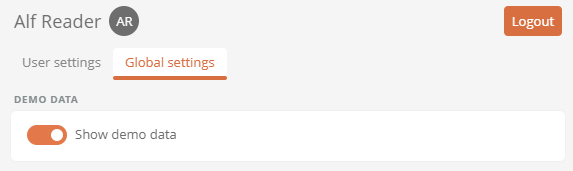
Result:
-
If the demo data has been disabled, new data is automatically displayed.
-
If the demo data is switched on, a quickstart on the homepage will tell you whether the demo data is currently being displayed.
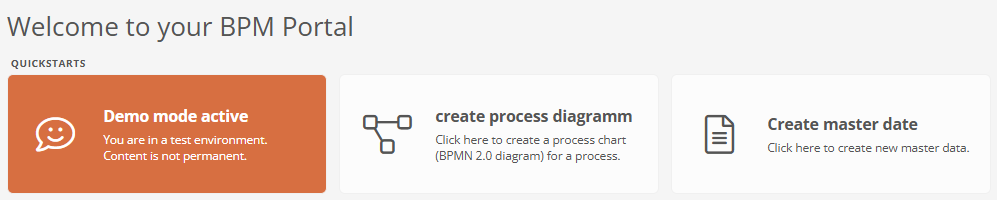
Switch demo data on/off in SystemAdministration:
As an alternative to the global settings in the Portal, you can also switch the demo data on and off via SystemAdministration.
Instructions:
-
Open SystemAdministration
-
In the Apps area, activate or deactivate the SampleContent entry via the context menu:
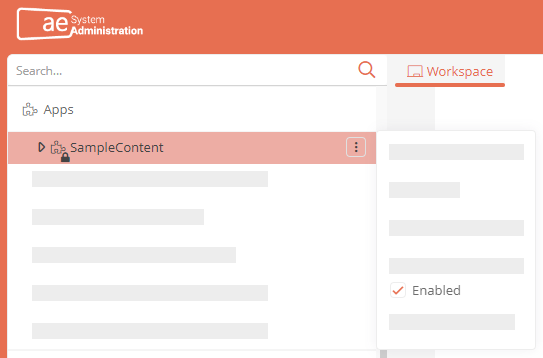
Show/hide new data:
Users with administrator rights also have the option of showing and hiding new data in SystemAdministration. New data is empty content that is created for basic company areas in Aeneis and can be filled by users. This makes it easier for users to get started in Aeneis, for example by no longer having to create new process maps, but simply modeling them.
Note: New data is useful when demo data is already hidden.
Instructions:
-
Open SystemAdministration
-
In the Apps area, activate or deactivate the NewContent entry via the context menu:
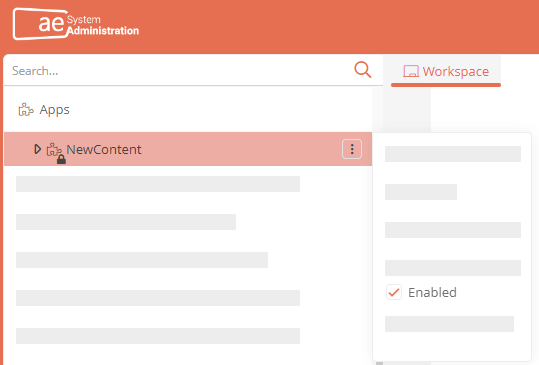
Delete demo data
You can delete all demo data via SystemAdministration. To do this, open the context menu of the model overview and click on Delete demo data.
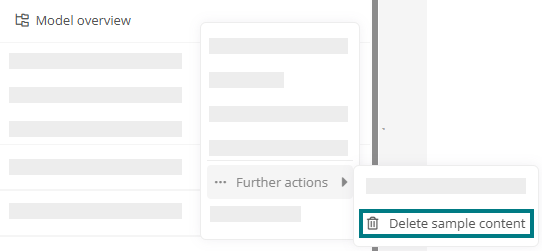
Exception: This does not apply to objects that have been explicitly locked by intellior. See also Objects protected by default.
